How to Change Camera Settings
There are several ways to change the camera settings for the specific application you are working on. The easiest and most recommended way is via the MavCam application on the Herelink. If you purchased the entire system through Arcsky along with your X55, the Herelink will already have MavCam installed and ready to use. If you purchased the system after already having received your X55, you will need to install MavCam yourself if you’d like to use this method. It’s a relatively simple and quick procedure. Please contact us if you need assistance with this.
Via MavCam Application on the Herelink
Once you have initialized the Herelink and the X55 setup according to standard procedures, you can find the MavCam application in the bottom right hand corner of your screen. It will look like this when the system first initializes:

As a side-note, you can control the 2 axes (yaw and pitch) of the gimbal using the on-screen joystick by clicking the “GIMB” button. It will bring up the controls as shown here:

You can re-center the gimbal by clicking on the center icon (bottom left). You can exit out of this by clicking on the hand icon.
To change settings on the camera, swipe up on the camera icon in the bottom right corner of the screen. It will bring up this settings menu:
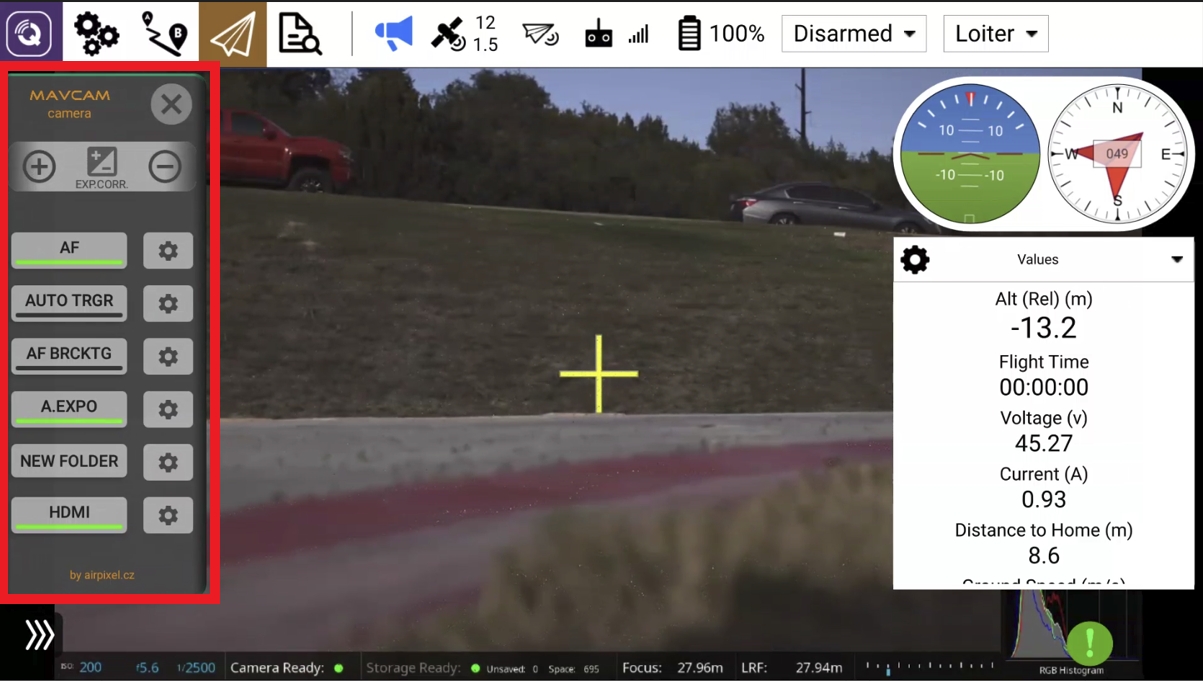
Here you can change the various settings on the camera, such as exposure, focus, among many other things.
If you want to exit out of the camera settings, simply click the “X” in the box. It will minimize to the bottom right again. If you want to remove even the bottom right camera icon, swipe to the left and it will be as minimized as possible.
To adjust MavCam application configuration settings, swipe right on the camera icon to bring up the menu. You can exit out of this by clicking on the “X”.

Via the Camera's Button/Wheel Interface
Since you can see the camera output on the Herelink, you can use this as a visual aid when changing settings via the wheel and buttons. Via the camera menu, you can change exposure, shooting mode, shutter speed, etc.
Last updated